The Joker Returns and He's After Your Money

The Joker virus is back, infesting various Android apps in the Google Play Store. It’s a revival of the infamous malware that, back in 2017, attacked its victims by hiding in their computer apps.
Among its other nasty tricks, the virus can sign you up for online payment services and then empty your bank account. Police in Belgium sounded the alarm this time around, issuing an alert last Friday.
“You risk a big surprise at the end of the month in your bank account or on your credit card,” said the Belgian police, referring to the unknown charges that the victim will see at the end of the month, according to an account in Entrepreneur.
Apps infected by the Joker
Apps infected by the joker, according to Belgium’s Federal Police, include:
- Auxiliary Message
- Element Scanner
- Fast Magic SMS
- Free CamScanner
- Go Messages
- Super Message
- Super SMS
- Travel Wallpapers
If you have any of these apps on your Android phone, you should remove them at once. Even after Google cleans out its store, the apps will still be on your phone and capable of causing damage.
This is actually the Joker’s second appearance this year. In June, it popped up in eight apps, which Google promptly removed and replaced with clean versions. Those apps were: Auxiliary Message, Fast Magic SMS, FreeCamScanner, Super Message, Element Scanner, Go Messages, Travel Wallpapers, and Super SMS.
It is essential that anyone finding these apps remove them immediately. GeeksAdvice.com has detailed instructions. You should also check your payment apps, bank accounts and other vital programs to be sure no new users have been added. One of them just could be the Joker.
How the Joker works
The Joker is a Trojan virus, meaning it infiltrates your computer and then waits for an opportunity to attack.
It can not only sign you up for premium pay services but can also infiltrate bill pay and just about any other app that provides access to financial transactions.
It can also enter text messages, contacts and other information. And, just to keep things interesting, it can post phony product reviews, display deceptive ads, download other virus-stricken apps, and disable the Google Play Protect Service.